
Members of Rawsters Rewards earn points for shopping both online and offline. These points can then be redeemed for a reward online only.
1. Register an Account with https://rawsters.com.au/
If points were earned purely offline, a new account must be registered at www.rawsters.com.au.
Please make sure to use the same email address - this way the Online shop will synchronize your points balance with our offline Point of Sale.
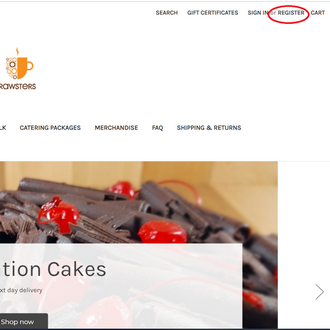
2. Choose a Reward
Once the account has been created and you are logged in, you can choose your reward. Simply click on the CHECK REWARDS badge on the main page and select your reward from the drop-down menu.
Please click Redeem on your reward of choice and you will see your unique reward coupon code.
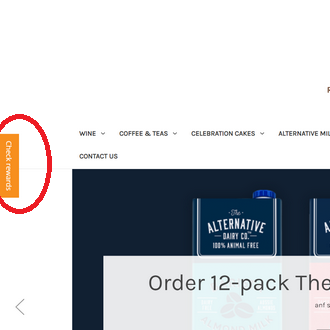
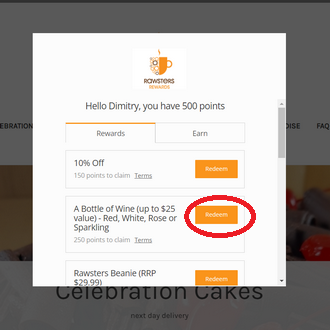
As soon as the reward is redeemed, your points balance will be automatically adjusted. A unique reward coupon code is generated and displayed, ready for you to use.
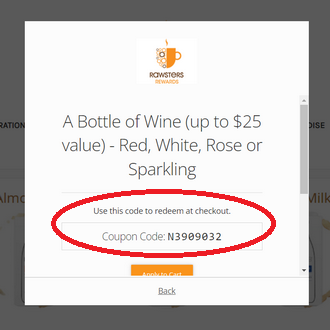
You can use your reward code now or save it for later. Unused codes can be viewed any time in the loyalty widget. You can also find the coupon code in your emails provided your Reward Coupon Email feature is switched on. Once you use the code, it will be removed from your account.
3. How To Redeem Unique Reward Codes Online
When you are ready to checkout, choose a product within a reward and add it to the shopping cart. Then enter your unique coupon code into the Coupon Code field and click Apply. The discount will be applied to the sale.
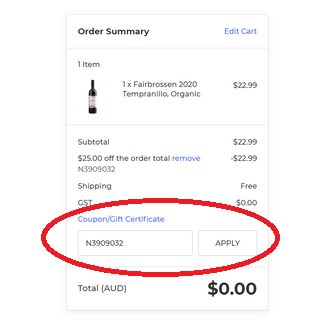
You will then proceed to complete the order as normal.
4. Delivery date
Please put the desired delivery date in the Comments section.
